Find Bots For Discord
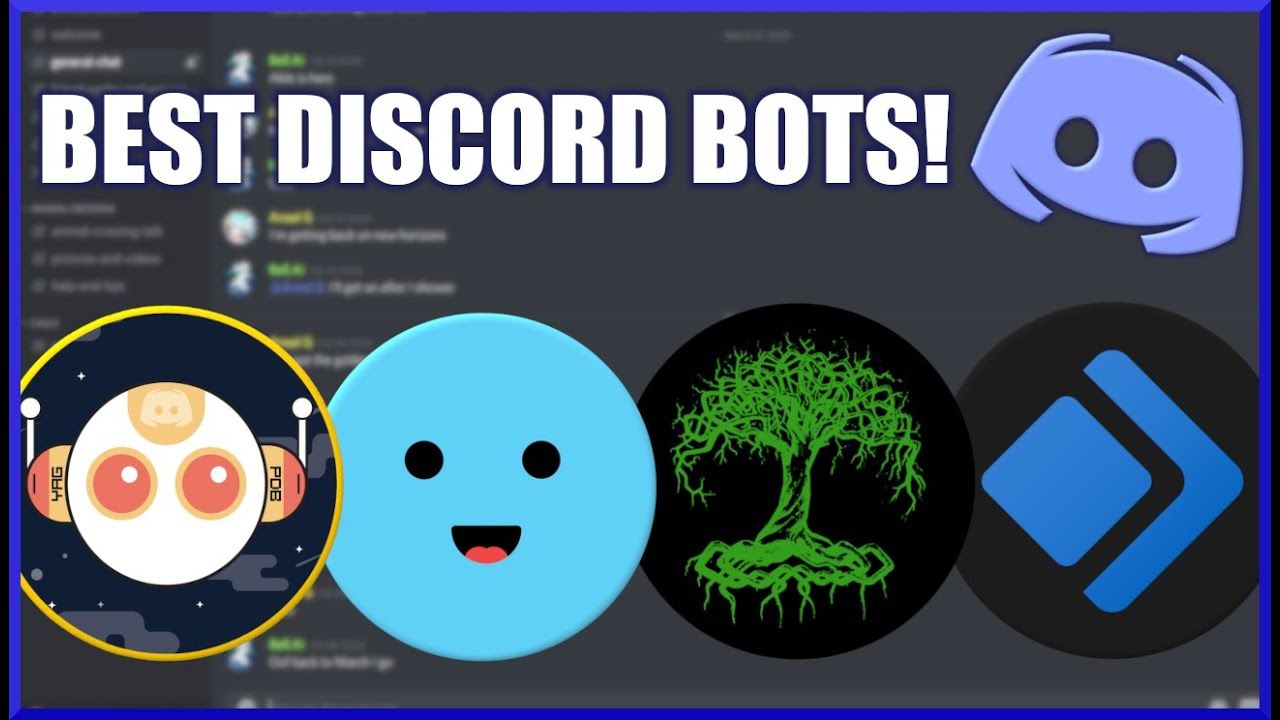
Discord servers allow people from all over the world to come together and form communities, sharing text, audio and video communications, having fun and sharing interests. Some Discord servers are hyper-focussed on one subject, whether that is a game like Minecraft or a specific music band, while others are more general, but bringing people together through shared interest is the goal.
Discord servers are also a lot of fun, with many having events, giveaways, competitions and more, and all this takes time to organize and run when you do it yourself. That makes owning or managing a Discord server quite an investment in time and energy. However, Discord also supports a range of tools to help, and one of the most useful is the Discord Bot.
What is a Discord Bot?
Automation can be helpful in many things, and your Discord server is no exception. A Discord bot is an artificial intelligence-powered tool that can perform a variety of actions on the server automatically. This could be a simple bot that welcomes new members and provides the rules and guidelines for the server, helps choose roles (if you use them) and so on. For a fast-growing Discord server that can save a lot of time for the admin team.
Those Discord bots have become more sophisticated over time though, and aside from admin tasks like that new member example, moderation or even auto banning members, they can be used for adding music to your Discord server, as well as games, auto-add memes and more. If you think about how much time these tasks take you right now, you can see the benefit of having bots on your Discord server.
But as with everything, Bots vary in ability and quality. Not only is it important to think about the kind of bots you add to make sure that they are providing the right environment on the server, but that of the type of bot, you find the quality options that work as you expect.

Choosing a Discord Bot
Knowing that a Discord bot can really help with the running of your Discord server, you are probably thinking about things you can use them for already. It is important not to get carried away with bots though, think about what is best about your server, and what your community likes before just grabbing the first bot you find.
Is a bot that moderates conversations the best idea? It may save time for your moderation team, but will it fit into the community well? If you have created a Discord server with tight moderation it would probably work, but if your community is used to an environment where moderation is rare, it could cause issues.
All Discord bots have their uses, but some do so many things they can transform your Discord server. Adding custom profiles, music, introducing an economy to the server, games and roles, all of these can be automated with bots, but whether they are a good addition to your Discord server will depend on your current community and the people you are trying to attract.
Before making big changes, it is always important to get an understanding of what your community thinks. Few people will ever object to something like games and music, but an economy may put some off, not everyone enjoys that kind of thing.
Having said that, Bots can be a real positive for a Discord server, and choosing the right ones can help grow your community quickly, but once you are sure you know what kind of thing you want to do, where do you find a bot to do it for you?
Finding Bots at Discords.com
The best way to find Discord bots is to go to the Bot Search Page at Discords.com. Not only can you quickly search for any theme or type of bot by typing in the search bar, but you can simply click on the tags underneath to see all bots in a specific category.
If you know the bot you want, both are fast and easy ways to find it, but if you are new to bots, or are just looking to see what is out there, the tags are a great way to browse and find new options. You can filter results by new to old, old to new, most upvoted and so on, so you can always find the latest, or most liked bots available.
Some of the best bots around right now include:
Reaction Roles
This Discord bot adds custom roles to your Discord server, allowing users to choose their roles and add more fun to the community. It handles role assignment, management and logging for you, making it easy to add this popular feature.
Ticket Tool
Ticket tool is a Discord bot that takes take of all your ticketing needs for admin work. Used by over three-quarters of a million Discord servers, it is fully customizable and takes the hassle out of support for your community.
ZeroTwo
ZeroTwo is a hugely popular bot that adds music, games, custom profiles, an economy, a dedicated card game and more to your Discord Server. Fully customizable, you can use any combination of features, or just one of you wish, and is a great all-encompassing tool to make your Discord server unique. With over one million Discord servers using this bot, you know it delivers.
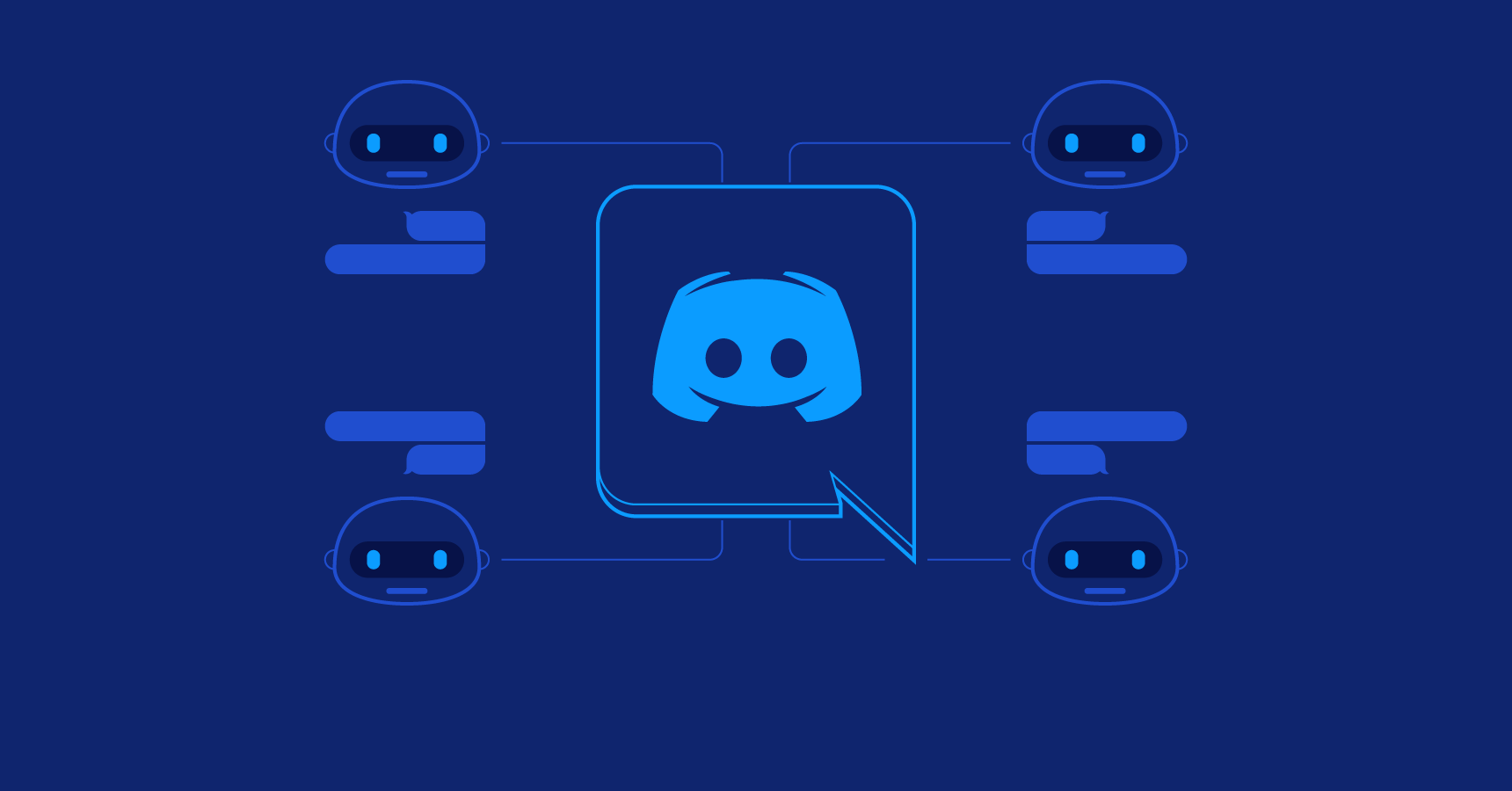
Using your Discord Bot
So, you’ve decided to use a bot, and found the perfect one at Discords.com, now what? Installing a bot to your Discord server is surprisingly easy. Each bot has its own page on Discords.com, that gives you more information and helps you make sure it is the right bot for you.
On this page, you will see a blue ‘Invite to Discord’ button. This will take you to the Discord browser app, where you can pick which server you want to add it to. Of course, your account will need the relevant permission to be able to add to a Discord server, in this case, that means either Admin or Moderator. Once you authorize access to the Discord Bot, it will appear and begin functioning.
Many bots have a range of settings you can access from a dedicated dashboard, just adjust things to how you want and you will see immediate changes on your Discord server.
It is that simple to get set up, and with the easy search from Discords.com, you can have your own Discord bot quickly and easily.
