Ways To Grow Your Discord Server (2023)

Discord has become a popular platform for communication and collaboration, hosting millions of communities where users can interact, share content, and engage with others. With a wide range of features and a user-friendly interface, Discord offers an attractive environment for creators and community builders to grow their audiences. In this blog, we will discuss various ways to grow your Discord server, the benefits of having a larger server, and address some frequently asked questions about server growth.
Ways To Grow Your Discord Server:
1. Utilize FYP.bio:

FYP.bio is an advanced link in bio tool that allows you to aggregate all of your links, including but not limited to social media profiles, products, websites, and everything else, even your discord server. This can allow you to bring traction to your discord server across all your social medias!
What is a Link In Bio Tool?
Link in bio tools are used to optimize the use of the "link in bio" feature on social media platforms, especially Instagram. These tools allow users to create a custom landing page with multiple clickable links that can be easily shared with their audience. This enables businesses, influencers, and content creators to drive traffic to multiple websites, products, or services from a single link in their Instagram bio.
FYP.bio is the easiest link in bio tool website. The unique monetization tools can turn your bio page into a storefront where your followers can purchase content, cameos, 1:1 calls, community access, and more.
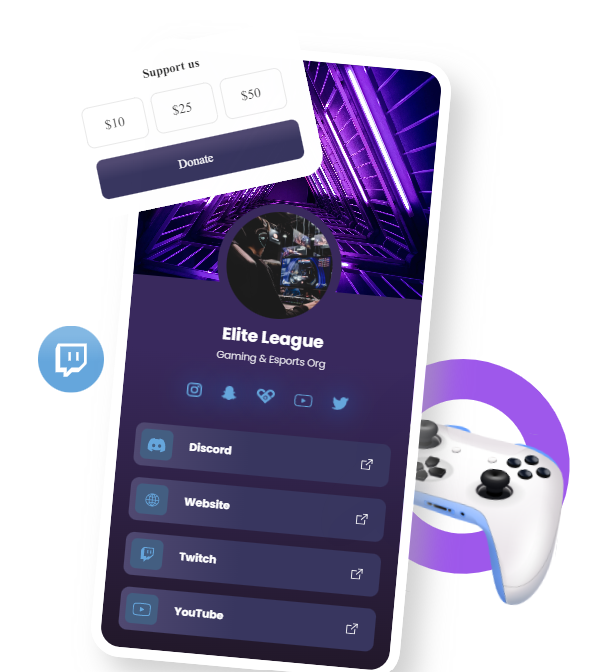
FYP.bio is known by many creators as the place where visionaries build empires.
The best part is it’s completely free to use and publish with advanced customization features.
2. Social media promotion:

Share your Discord server link on your social media accounts and regularly post about it. Encourage your followers to join your server and engage with the content you share there. Leverage popular social media platforms like Twitter, Instagram, and Facebook to attract new members.
3. Cross-promotion and partnerships:

Collaborate with other creators or servers with similar interests and goals. Engage in cross-promotion activities, such as shoutouts, joint events, and shared content, to attract new members to your server.
4. Engaging content:

Post regular, high-quality content in your server to keep members engaged and coming back for more. This could be anything from conversation topics and discussion prompts to sharing relevant news, memes, and other resources.
5. Organize events and contests:

Host events such as giveaways, game nights, or contests to foster interaction among your members and incentivize new users to join.
6. Use server bots:
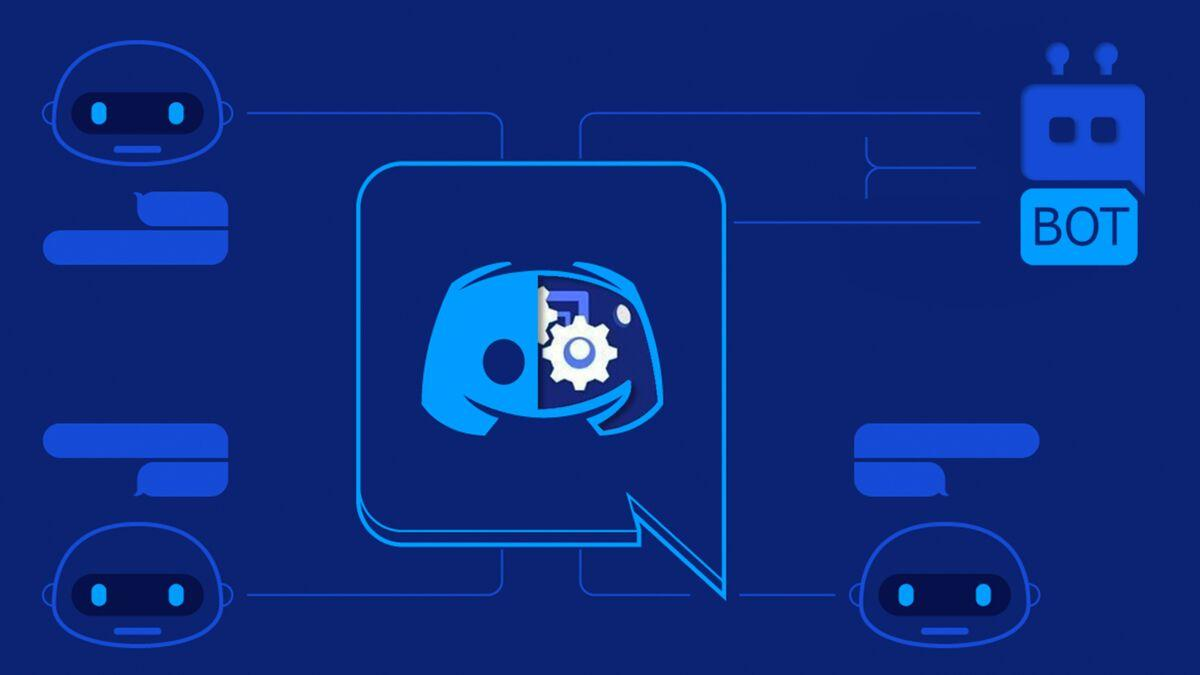
Utilize server bots like MEE6, Dyno, and Carl-bot to enhance the user experience, automate moderation tasks, and encourage member participation through leveling systems, custom commands, and other interactive features. If you want to find more bots to help your server, visit discords.com to find a massive collection of bots to choose from!
7. Create a welcoming environment:

Encourage a friendly and inclusive atmosphere in your server. Make sure your server rules are clear and enforce them consistently. Foster a sense of community by engaging with your members and providing them with opportunities to interact and build relationships with one another.
Benefits of A Large Discord Server:

- Increased engagement: A larger server typically has more active members, leading to livelier discussions and higher levels of engagement.
- Networking opportunities: A large server provides numerous opportunities for members to network with others who share their interests, paving the way for collaboration and growth.
- Enhanced reputation: Having a large Discord server can enhance your reputation as a creator or community leader, as it demonstrates your ability to cultivate a successful online presence.
- Monetization potential: As your server grows, you may be able to monetize it through advertisements, sponsorships, or exclusive member benefits, helping you turn your passion into a source of income.
FAQs:
How can I make my Discord server more discoverable?
Utilize Discord server listing sites, such as Discords.com, Top.gg, and Disboard, to list your server and increase its visibility. Additionally, ensure that your server is properly categorized and includes relevant keywords in its description to make it more discoverable.
Read below for a succinct guide on how to use Discord server listing sites:

Step 1: Choose the right listing site(s)
Select the Discord server listing sites that best suit your needs. Some popular options include Discord.me, Top.gg, Disboard, and DiscordServers.com. Each site has its own unique features and user base, so consider using multiple platforms to maximize your server's visibility.
Step 2: Sign up and link your account
Create an account on the chosen listing site(s) and link it to your Discord account. Most listing sites will require you to authenticate your account via OAuth2, ensuring a secure connection between your Discord account and the listing site.
Step 3: Add your server
Click the "Add Server" or "Submit Server" button on the listing site, and follow the prompts to provide your server's name, invite link, and other relevant information. Ensure that your server is set to allow for public invites, as this is required for listing sites to function correctly.
Step 4: Write a compelling server description
Craft an engaging and informative description for your server that highlights its unique features, community, and content. Make sure to include relevant keywords and phrases to help users find your server when searching for specific topics or interests.
Step 5: Choose the right categories and tags
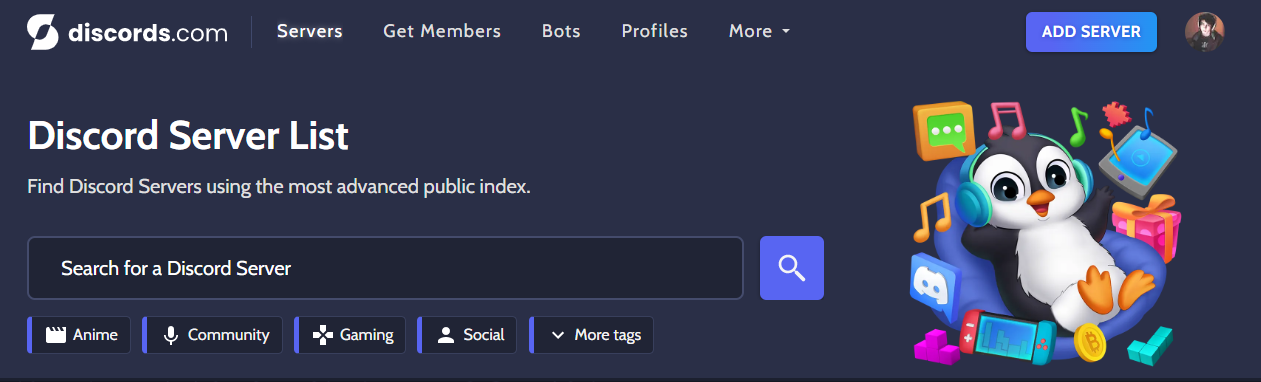
Select appropriate categories and tags for your server to ensure it appears in relevant search results. Most listing sites offer a range of categories, such as gaming, music, education, and more. Choosing the right tags and categories will help attract users who share your server's interests.
Step 6: Verify and submit your server
Review the information you've provided and ensure it accurately represents your server. Once you're satisfied with the details, submit your server for approval. Most listing sites have a moderation process, so be prepared to wait for approval before your server goes live on the platform.
Step 7: Promote your server listing

Share your server's listing link on your social media profiles, website, or other online channels to encourage your audience to upvote or engage with your listing. Many listing sites rank servers based on votes or engagement, so promoting your listing can help boost its visibility.
Step 8: Keep your server information up-to-date
Regularly update your server's information, including its description, categories, and tags, to ensure it remains accurate and relevant. This will help maintain your server's visibility on listing sites and attract new members over time.
Is it okay to use server bots to grow my Discord server?
Using server bots to enhance the user experience, automate moderation tasks, and encourage member participation through features like leveling systems, custom commands, and interactive games is perfectly acceptable and a common practice on Discord.
Read below to see some of the best discord bots to add to your server:

- MEE6: MEE6 is a versatile bot offering features such as custom commands, auto-moderation, leveling systems, and welcome messages. It can also integrate with platforms like YouTube, Twitch, and Reddit to provide updates and notifications.
- Dyno: Dyno is a powerful bot offering a wide range of features, including advanced moderation tools, custom commands, music playback, and role management. It also supports timed messages, announcements, and integrates with popular platforms like YouTube and Twitch.
- Carl-bot: Carl-bot is a feature-rich bot that provides custom commands, advanced logging, reaction roles, and auto-moderation. It also supports customizable embeds and allows for the creation of tags to store and share information easily.
- Tatsu: Tatsu is a popular bot for its leveling and economy system, allowing users to earn experience points and server currency through chatting and participating in the server. It also offers moderation tools, custom commands, and user profiles.
- Hydra: Hydra is a music bot that supports music streaming from platforms like YouTube and Spotify. It offers features like playlists, song looping, and volume control, providing a seamless listening experience.
These bots offer various functionalities to enhance user engagement and simplify server management. Choose the ones that best align with your server's goals and community needs.
Conclusion:
In summary, to grow a thriving Discord server, utilize tools like FYP.bio, promote your server on social media, collaborate with similar communities, create engaging content, and use server bots to enhance user experience. As your server expands, maintain a welcoming environment and capitalize on increased engagement, networking, and monetization opportunities. Remember to follow Discord's terms of service and prioritize genuine, responsible growth to create a successful and lasting online community.
