How to Join a Discord Server

Discord is an amazing tool to help you make the most of your hobbies and interests. Whatever it is that you love, from a particular computer game to a sports team, music stars, streamers or celebrities, or even specific subjects such as Star Wars or candle making, there is a Discord community out there full of people who share your interest.
In a Discord server, you can share ideas, make new friends, talk about your favorite subject, even share your art, animation, writing or other work related to the topic for others to enjoy. Discord is all about communities, with each Discord server becoming home to a group who share a common interest, whatever that may be, that group grow into a community over time, adding an extra dimension to your favorite interests.
But with so many discord servers out there, getting to be a part of these amazing communities begins with the challenge of knowing how to find Discord servers that relate to your interest, and then join them.
A Discord Server List
Suppose you are wondering how to find discord servers. In that case, you can rely on word of mouth from people with the same interests as you, or maybe stumble across a link to a link to a Discord server list on a forum or in game chat, but the very best way is to use a dedicated solution, and that means Discords.com.
Discords.com brings together all the Discord servers you will ever need and helps you get involved with the communities that love the same things you do, quickly, easily and above all, it’s entirely free. Discords.com understand just how important joining the right community is and provide all the information you need in their comprehensive discord server list.
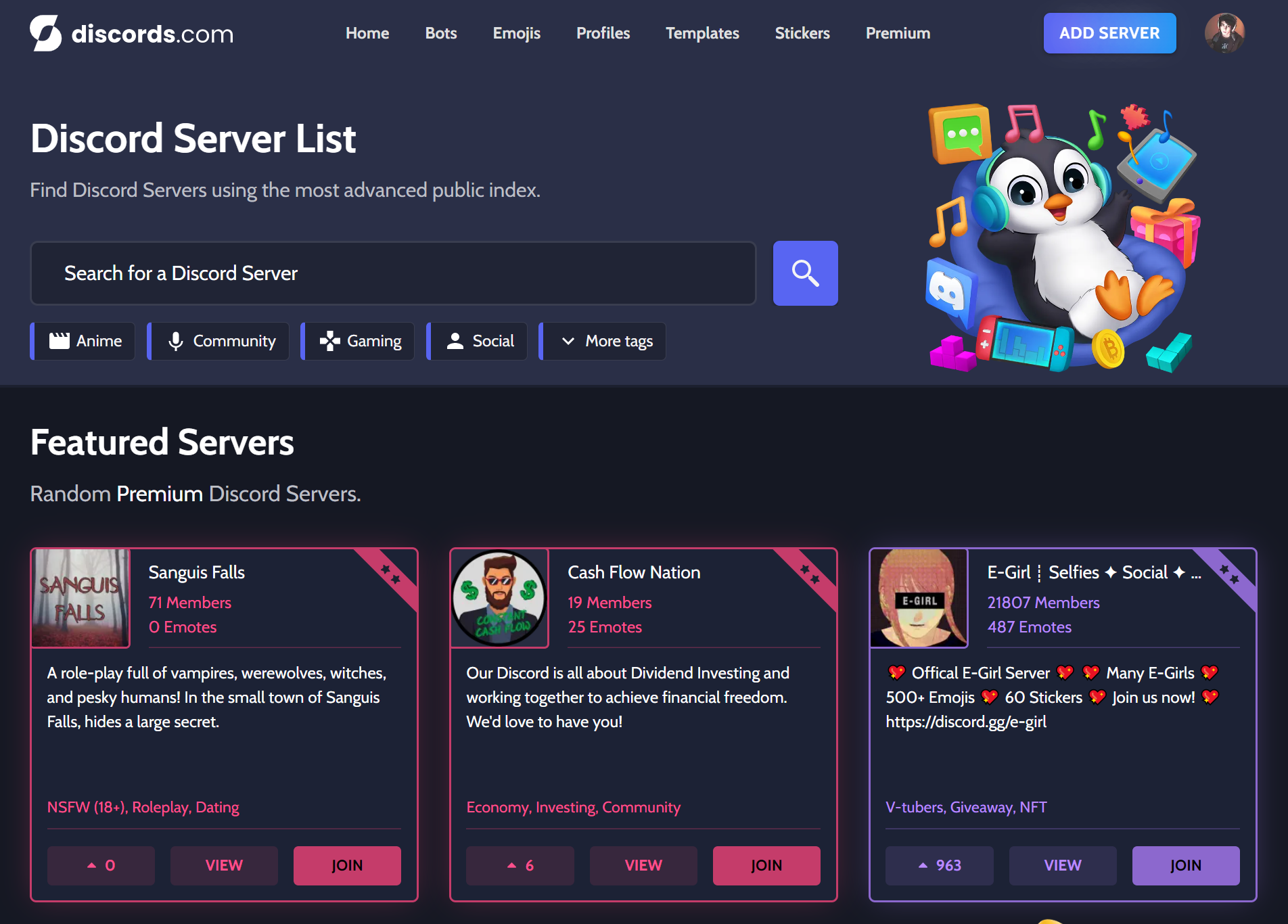
That includes powerful search filters and server tags that make knowing how to find Discord servers for your interests easy, just visit Discords.com and search for your favorite subject. But they offer more than that, with tools to refine your search by language and the amount of community members a server has. In this way, you can quickly find the perfect discord server for any interest.
It doesn’t stop there either, as unlike Discord’s discovery function, these detailed search results can be refined by age suitability, with an option to either exclude, or only search for 18+ communities that offer a more mature level of content and user experience.
How to join Discord Servers
Once you have found the ideal Discord community through Discords.com, what do you do next? If you are new to Discord, it can all seem a bit complex, and the process may even be confusing. The first step is to get yourself a Discord account, its entirely free and the process is the same as signing up for any social media account. That is, email, password, set up your profile and so on. You can do it on the Discord website or through the app itself.

Once you have an account set up and the app installed, it’s all about finding the right communities on the Discord server list as Discords.com. Search for a keyword or subject, whether that is a game like Roblox, a band, a topic such as NFTs, or whatever you are interested in. You will be presented with a list of servers that have some connection to that topic, and you can further refine the list by choosing specific languages and setting the minimum and maximum number of members the server has.
This is useful, you may want to only join a server with at least 1000 members, as that means there will almost always be someone around to talk to. On the other hand, you may want to be part of a small community that really get to know each other, you can do that too! This search process, refining the results to find the Discord Server list that works for you, is the most important part of enjoying the benefits of Discord communities, so take your time until you have one or more Discord servers that have everything you need.
Once you know how to find Discord servers related to the hobbies, people and games you love, you then need to know how to join discord servers, luckily its really easy and you can do so straight from your Discords.com list. First, click on the ‘View’ button to learn more about the Discord community you want to join, and if you want to take a look, just click ‘Join’.
This opens a new window, click ‘Join’ again and your Discord app will launch, with a message inviting you to your chosen server. Click accept on that, and you are in!
It really is that simple, and once you know how to join Discord servers, you can quickly join all the servers you discover in the Discord server list for your favorite subjects.
What now?
Once you have joined a new Discord community, it is important to read the rules and instructions. Every server is a little different, depending on how the admins like things to run, some with have games to play by posting in different areas, some ask you to only put questions in specific rooms and so on. It is well worth spending a few minutes learning how everything works to make sure you get the most from the community.
Once you have done that and have an idea of how things work, introduce yourself. There is normally a new member room where you can do this to make it easy, and after that, just get involved, ask questions and be a part of the community.
It really is that easy to get involved with Discord communities, and once you get the hang of it, you can find and join servers in just a few minutes. Whatever the subject you are interested in, there are Discord servers dedicated to it, and communities of friendly and helpful people who would love to share that interest with you.
